BuildBot AI
Learn about BuildBot, Deficiency Detect's custom-trained AI assistant for construction-related questions and quick advice, available on web and mobile.
Important Note: Early Beta
Please remember that BuildBot is currently in early beta. While it's a powerful tool, it should not be used as the definitive answer for critical decisions or complex code interpretations. Always verify information with official sources and qualified professionals.
In the future, we're excited to introduce a specialized custom model trained exclusively on the Ontario Building Code and other code books. This will make BuildBot even smarter and more precise for users across the province.
Accessing and Using BuildBot
Using BuildBot is straightforward and designed for quick, conversational interactions.
Navigate to the BuildBot Page
From your main navigation, simply go to the BuildBot page.
Start a Conversation
On the BuildBot page, you'll see a chatbox. You can type your questions or prompts into this box and press Enter. BuildBot will respond directly within the chat interface.
Feel free to have natural conversations with it, asking follow-up questions or rephrasing your queries as needed.
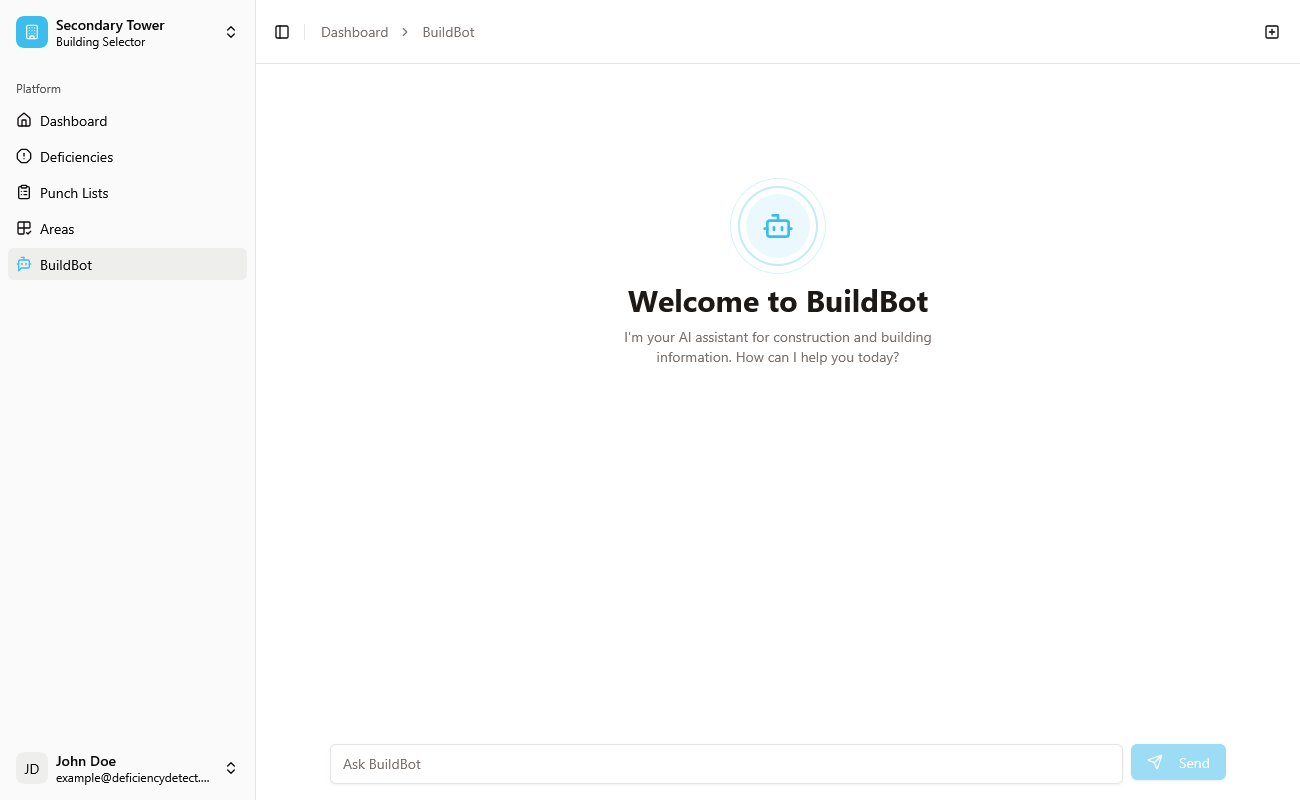
BuildBot is accessible and fully functional on both web and mobile devices, so you can get quick advice whether you're in the office or out on the job site.