Changing Your Email Address
A step-by-step guide to updating the email address associated with your Deficiency Detect account, ensuring secure access and communication.
To ensure your Deficiency Detect account remains secure and you receive all important notifications, you can easily update the email address associated with your profile.
Log In to Your Account
First, log in to your existing Deficiency Detect account using your current email and password.
Navigate to Your Account Page
Once logged in, proceed to your dedicated Account page. This is accessible via your user profile utility menu at the bottom left of your screen.
Initiate Email Change
On your Account page, locate and click the "Change Email" button.
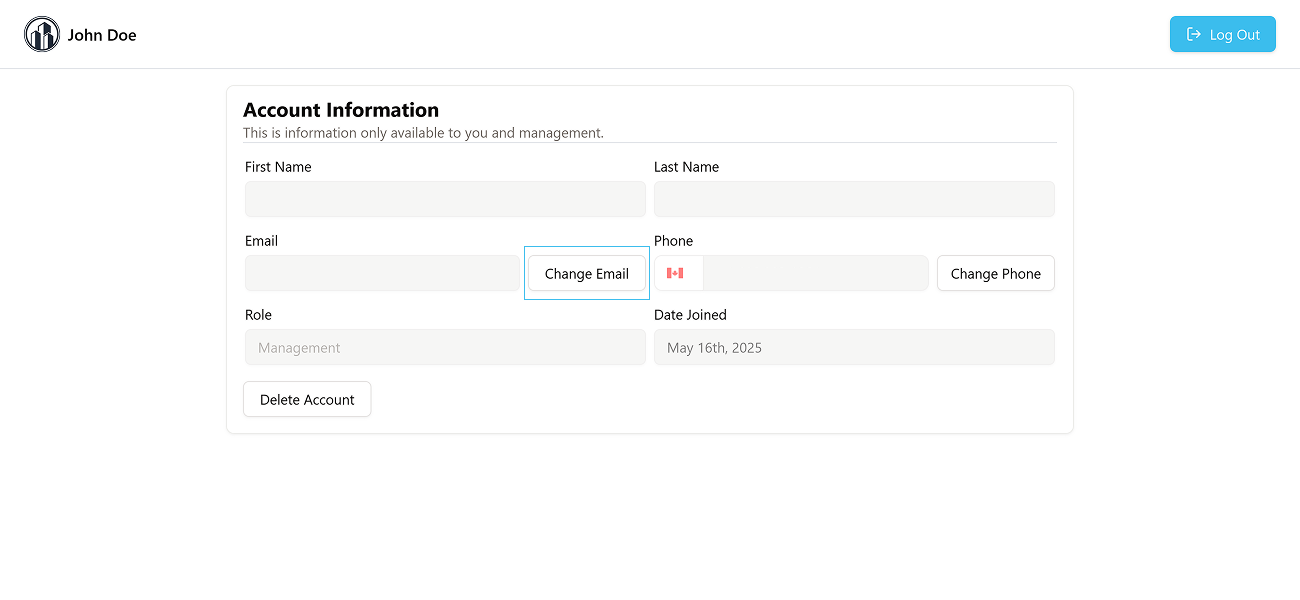
Enter Your New Email
An alert dialog will appear, prompting you to enter your new desired email address. Carefully type in your new email and confirm it.
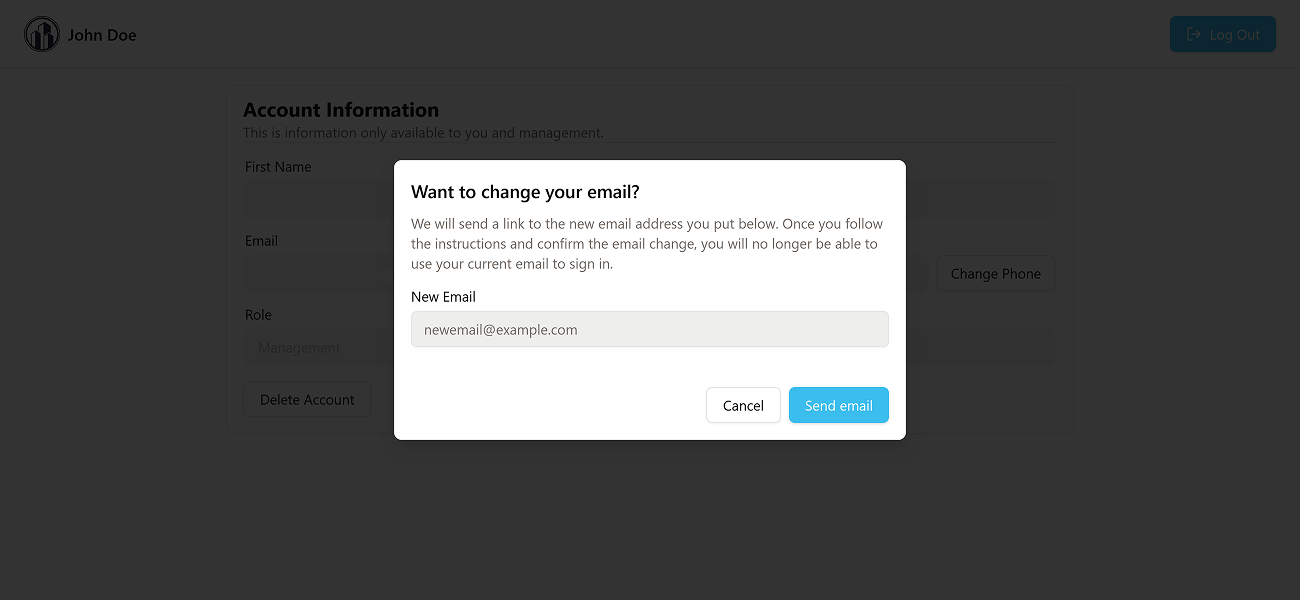
Click "Send Email" to proceed.
Verify Your New Email
For security purposes, we will send a verification email to your new email address.
- Check the Inbox of your new email account: Look for an email from Deficiency Detect.
- Click the confirmation link: Follow the instructions within this email to verify that you own the new email address.
This step is crucial to complete the email change process.
Complete the Email Change Flow
After successfully clicking the confirmation link in your new email, you will be redirected back to Deficiency Detect, and your email address will be updated. The flow is now complete!
You can now log in using your newly updated email address and your existing password.