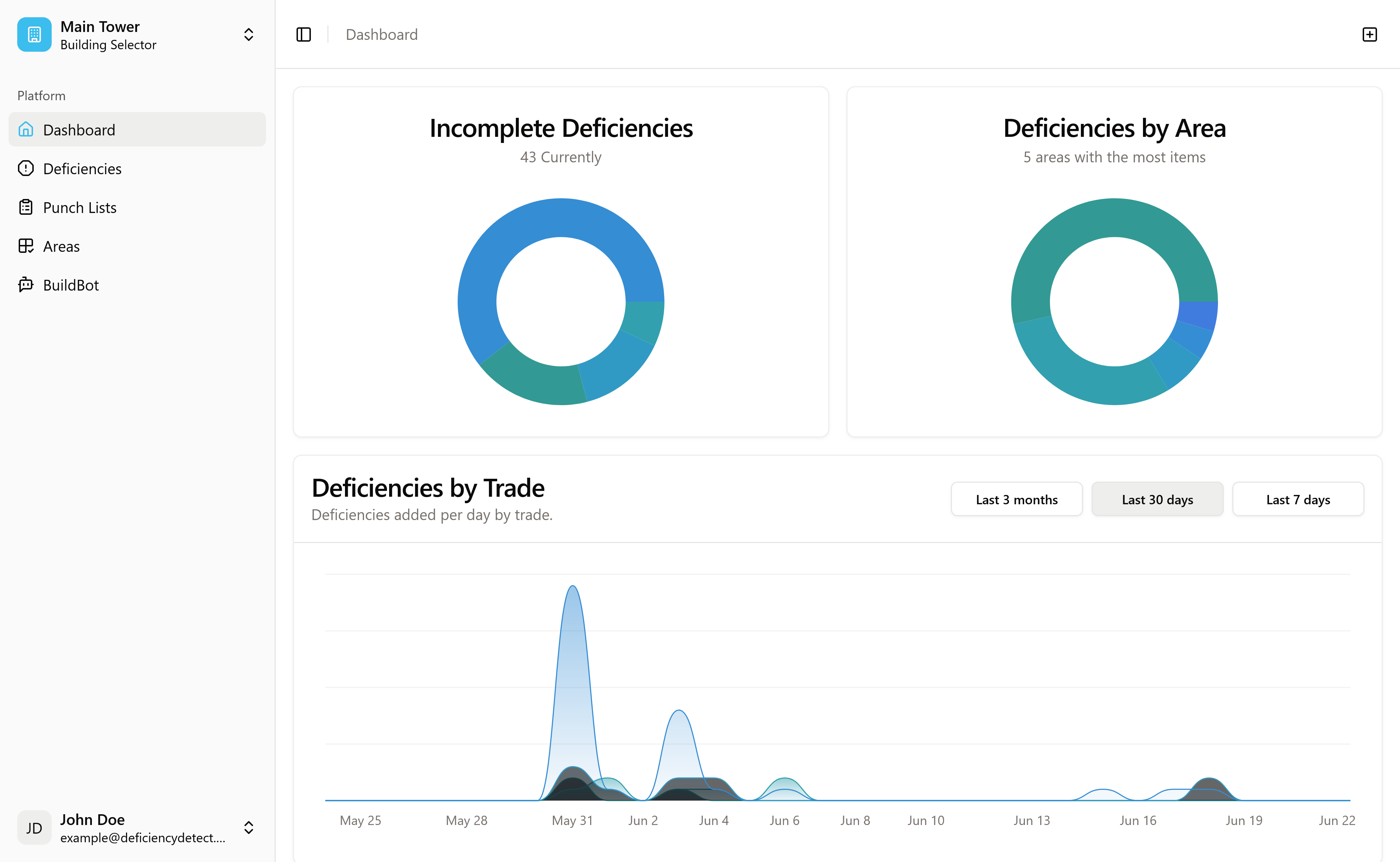Dashboard Overview
The central hub for real-time insights, the Dashboard provides a comprehensive view of all deficiency and punch list data for a selected building through intuitive charts and metrics.
Accessing the Dashboard
To access a building's specific Dashboard:
- First, select a Project from your organization's projects list.
- On the project's page, you'll see a list of all buildings associated with that project.
- Click on the specific building you wish to view. This action will redirect you directly to that building's Dashboard.
Your Building's Command Center
The Dashboard is the primary operational area of the Deficiency Detect app. It's designed to give you a complete functional overview of all activities within the selected building.
Key Insights at a Glance
The default view of the Dashboard immediately presents you with a series of intuitive charts and metrics. These visualizations are dynamically generated based on the live deficiency data and punch list items recorded for that particular building, allowing you to quickly:
- Identify trends in deficiency creation and resolution.
- Monitor progress on punch list completions.
- Understand the distribution of issues by trade, location, or severity.
- Gauge overall project health at the building level.
This centralized view empowers site teams to make informed decisions, prioritize tasks, and keep the project moving forward efficiently.