Resetting Your Password
A step-by-step guide to securely reset your Deficiency Detect account password if you've forgotten it and regain access.
If you've forgotten your Deficiency Detect account password, don't worry! Our secure password reset process will help you regain access quickly.
Navigate to Login Page
To begin the password reset process, go to the main login page for Deficiency Detect.
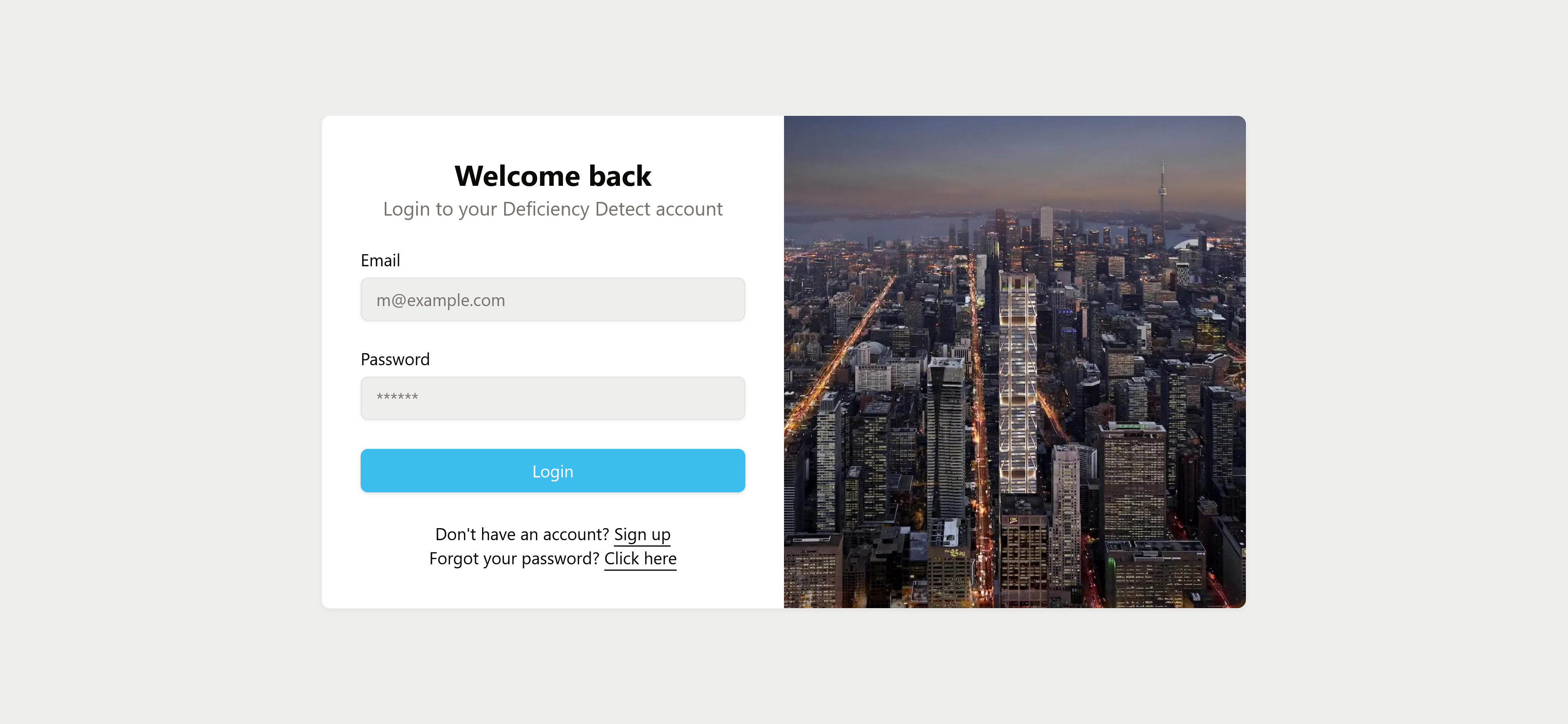
Click 'Forgot password?'
On the login page, locate and click the "Forgot password?" link situated directly below the login form. This will take you to a dedicated password recovery page.
Enter Your Email
On the "Forgot Password" page, you will be prompted to enter the email address associated with your Deficiency Detect account.
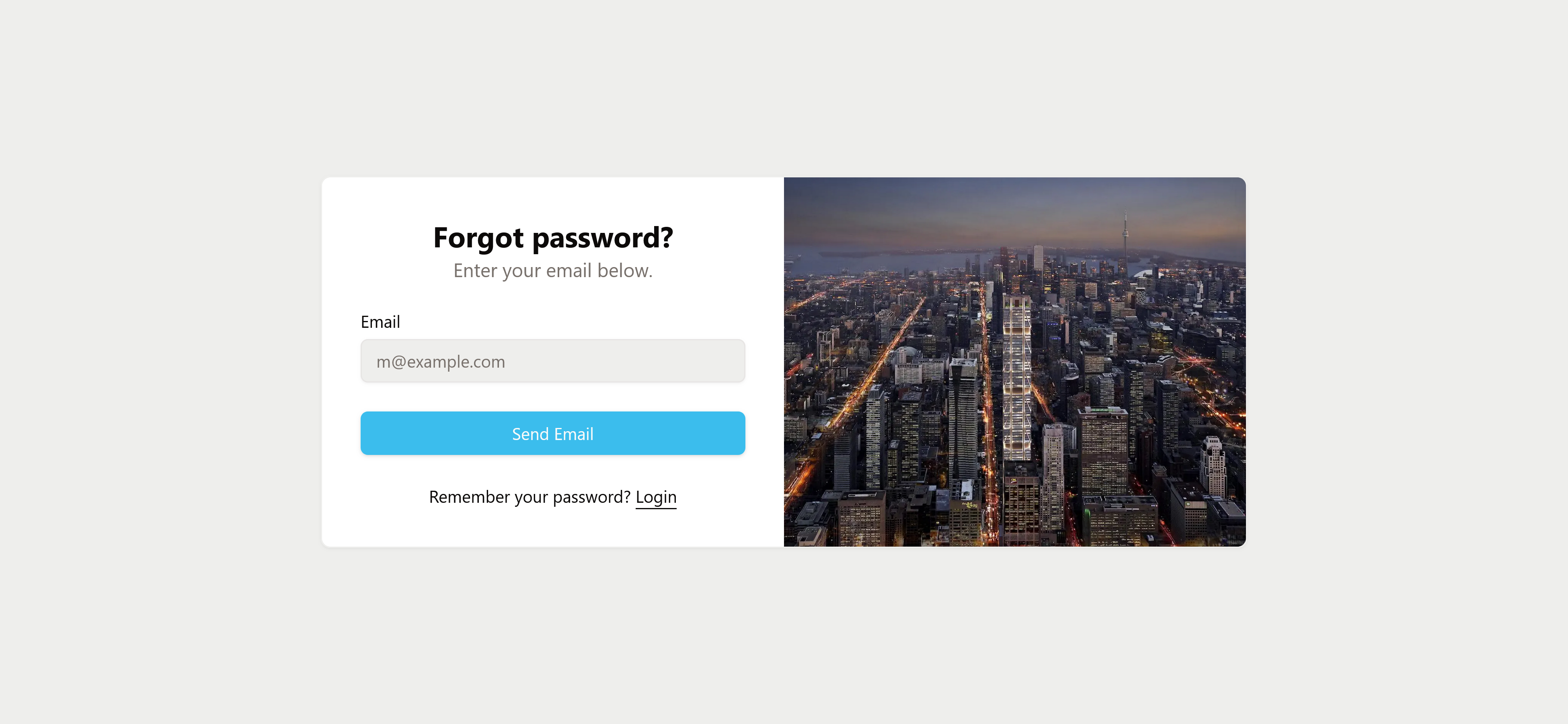
After entering your email, click the "Send Reset Link" (or similar) button.
Check Your Email for Instructions
If your email address is linked to an existing Deficiency Detect account, and you have access to that email inbox, you will receive an email with instructions to reset your password.
- Check your Inbox: Look for an email from Deficiency Detect (or a "no-reply" address associated with us).
- Check Spam/Junk: If you don't see it, please check your spam or junk mail folder.
Open this email and click on the provided password reset link.
Set a New Password
Clicking the link in the email will redirect you to a secure "Change Password" page within Deficiency Detect. Here, you can set a brand new password for your account.
- Choose a strong, unique password.
- Confirm your new password.
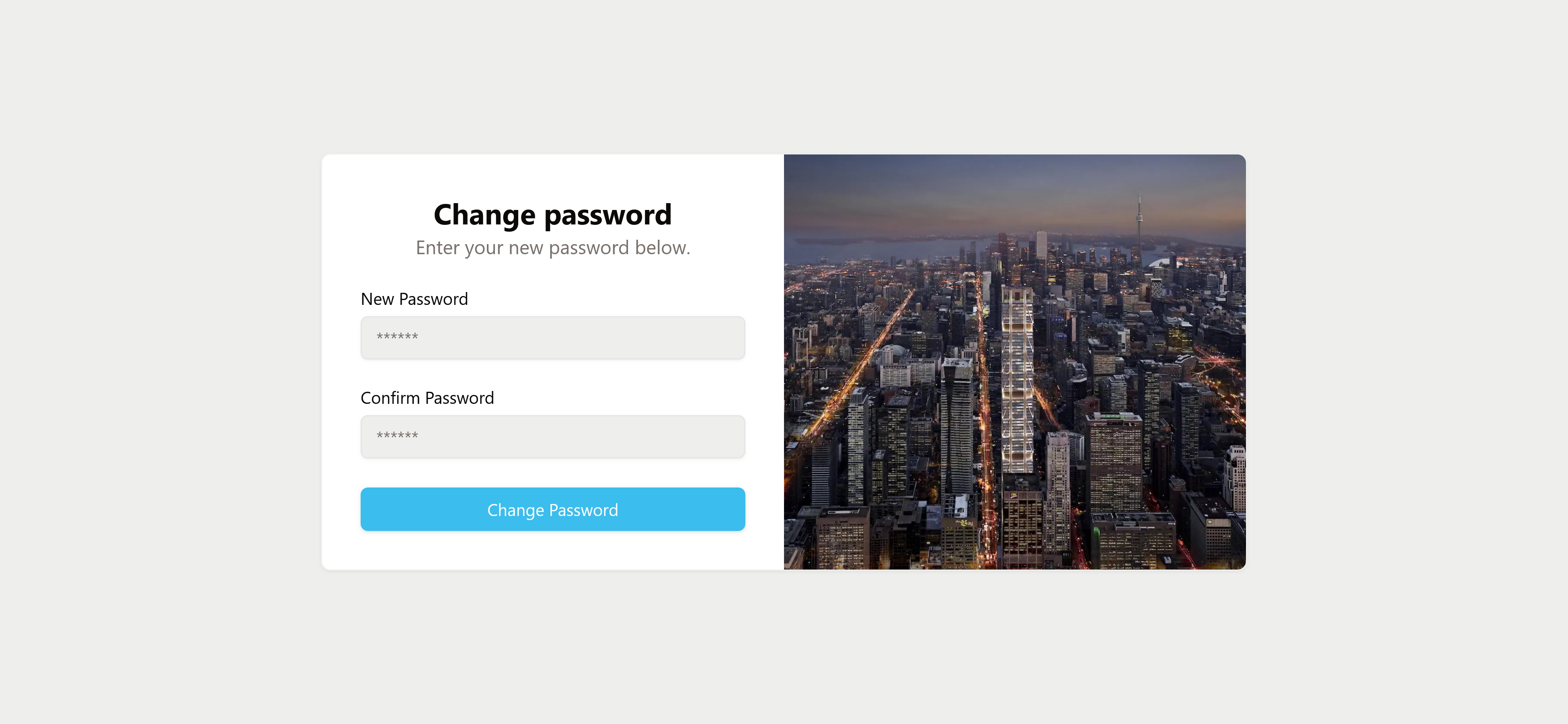
Once your new password is set, the flow is complete, and you can now log in to your Deficiency Detect account using your updated credentials.